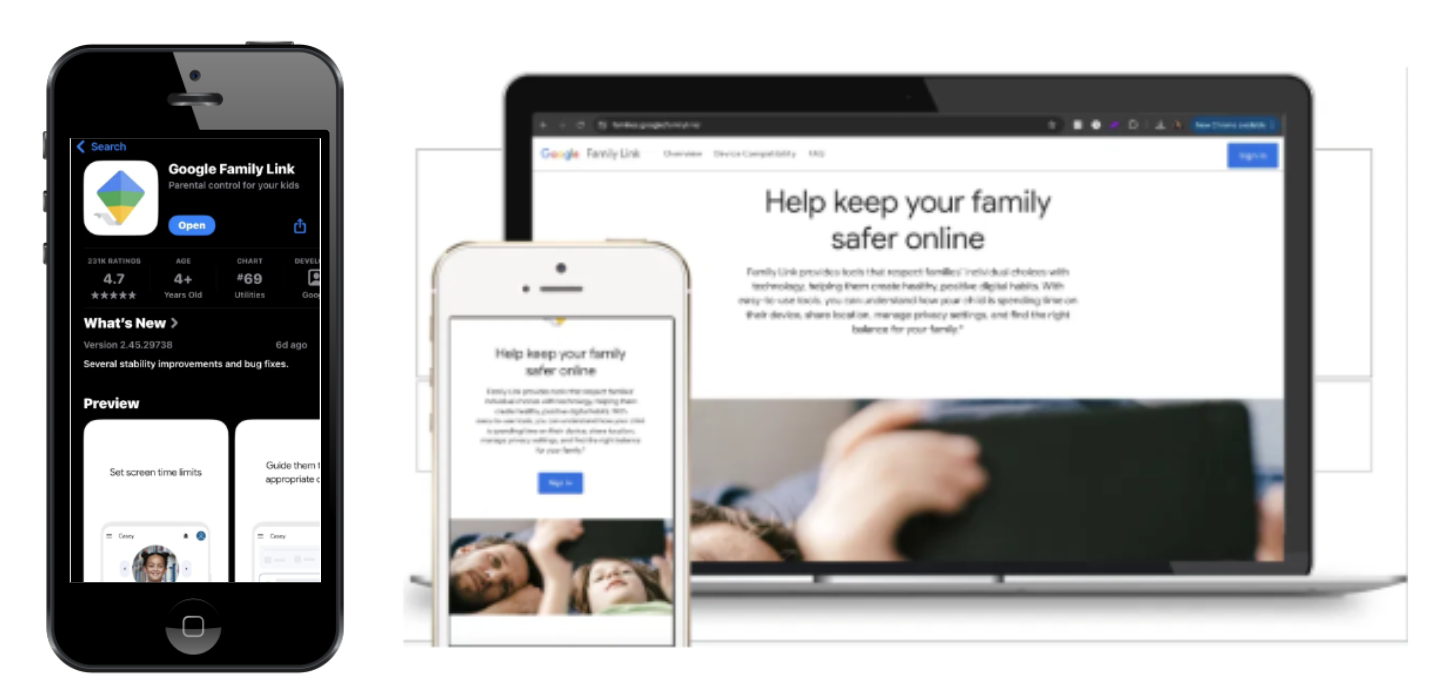Google's cross product experiences research .
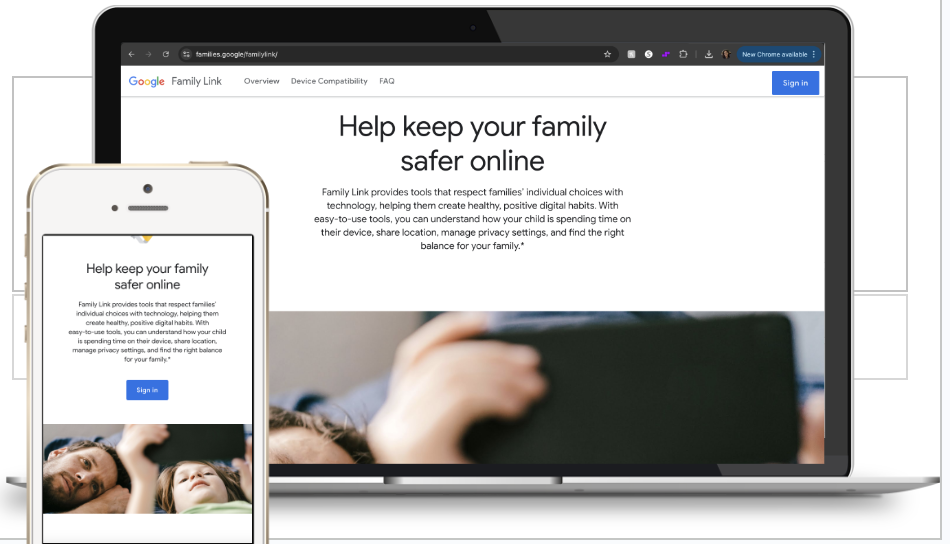
Here I employed 3 different Research methods to get to the final results. The type of methodologies had been employed in the past on other UX Research studies at Google, which is where I learnt to take this approach.
The UX Research findings from my Research Report were incorporated into the journeys & led to the creation of a new Family Link feature to keep Google accounts safe and secure for children to use.
PROBLEM
Previous investigations of user reviews on Google, complemented by diary studies, led me to hypothesize that specific key cross product journeys on smartphones were indeed flawed and fraught with user challenges.
For example, transitioning from Gmail to Calendar to save an event received in the inbox, navigating from Calendar to Google Maps for directions to the event venue on the day of the event, and outside of that the difficulty in locating parental controls on Google by parents of teens using smartphones.
GOAL
The research aimed to understand, assess and evaluate how successfully Google users in the U.S. complete these cross-product journeys on their smartphones, particularly those identified as high priority for the Google ecosystem by the leadership team among the ones identified above.
HOW / METHODOLOGY
After gaining alignment on the research plan and the questions it aimed to address with stakeholders and the leadership team, the study recruited 40 participants through Usertesting.com. This sample included an equal number of Android and iOS smartphone users.
Participants were tasked with completing 5 specific user tasks related to the journeys while recording their screen and then also answer a set of questions (per methodology below). The study was conducted as a Unmoderated study.
Since the study measured task success rates and SUS scores, having 40 users per study provides a reasonable amount of statistical confidence while still allowing qualitative insights into usability pitfalls.
Methods
1. Task success rates :
Users were instructed to complete a set of tasks using‘Google’. After each task they reported whether they believe they had accomplished the task by the standards that they would have in their everyday life. The answer options were
- I completed the task to a degree that I’d consider successful if I had the goal in my everyday life (Grade as Success)
- I completed the task to a degree that I’d consider successful if I had the goal in my everyday life but I wish there was even more Icould do (Grade as Success)
- While I was able to partially accomplish the task, what I did does not meet my standard for completing the task to a degree that I’d consider successful if I had the goal in my everyday life (Grade as Failure)
- I wasn’t able to complete the task (Grade as Failure)
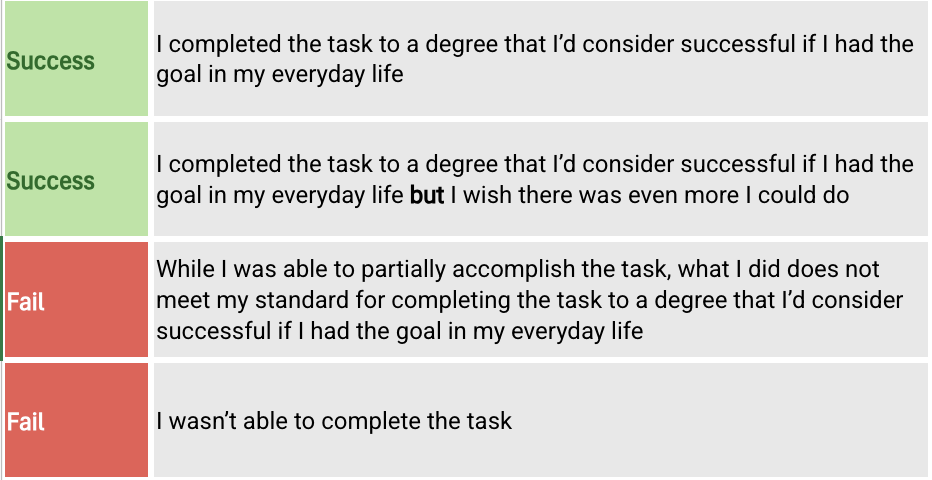
2. System Usability Scale :
After every task users also completed a version of the System Usability Scale (SUS) developed by the Youtube UXR team. Users had to provide answers from strongly agree to strongly disagree for the following statements:
- I found the task unnecessarily complex.
- I thought the task was easy to do.
- I think that I would need the support of a technical person to be able to do this task again.
- I thought there was too much inconsistency in this task.
- I would imagine that most people would learn to do this task very quickly.
- I found the task very awkward to do.
- I felt very confident doing this task.
- I needed to learn a lot of things before I could get going with this task.
Poor = 0 - 49; OK = 50 - 74; Good = 75 - 84; Excellent 85 - 100
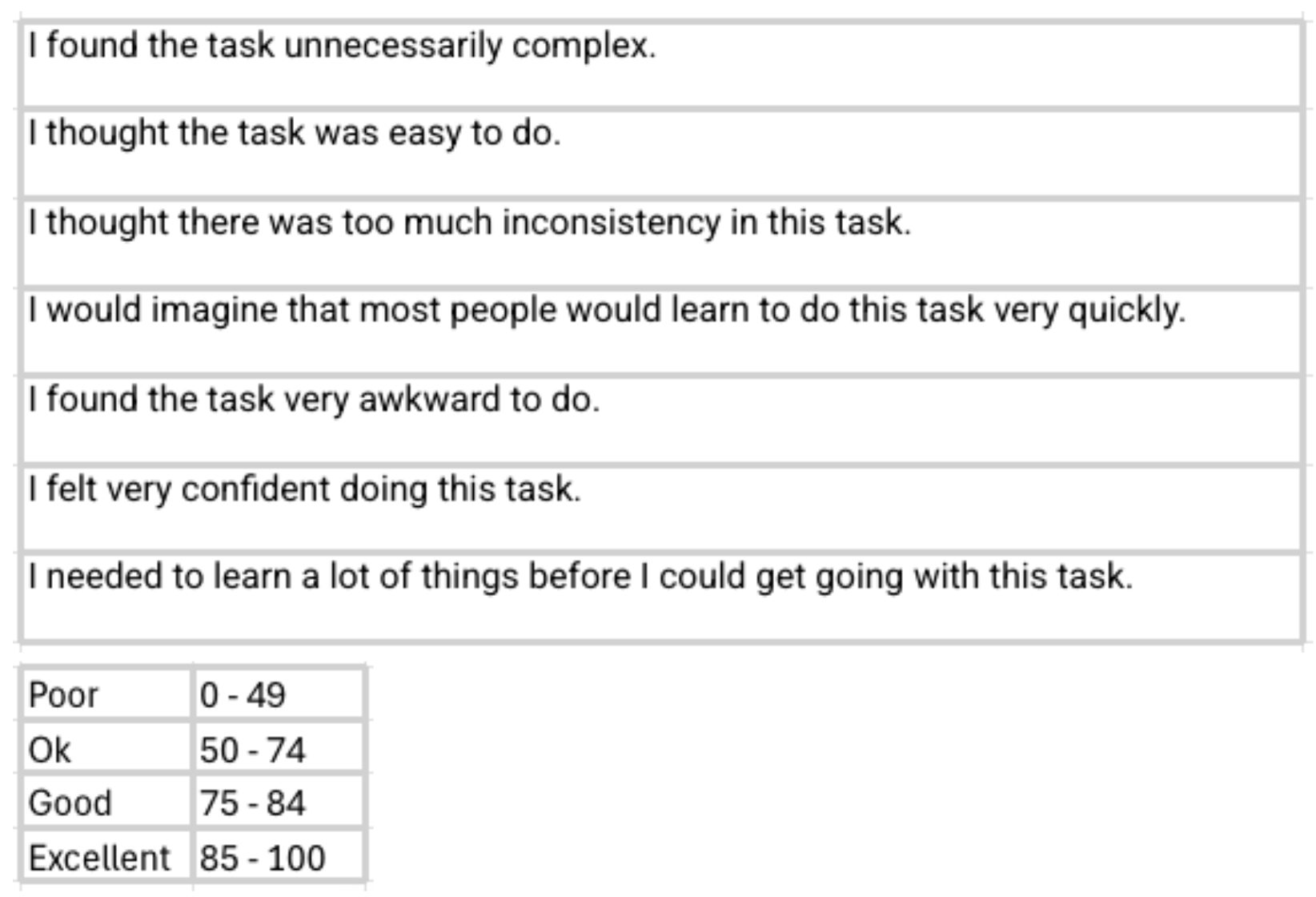
3. UX Pitfalls Observation :
As the UX researchers I set out to identify several key usability issues based upon Jakob Nielsen's 10 general principles for interaction design, image below.
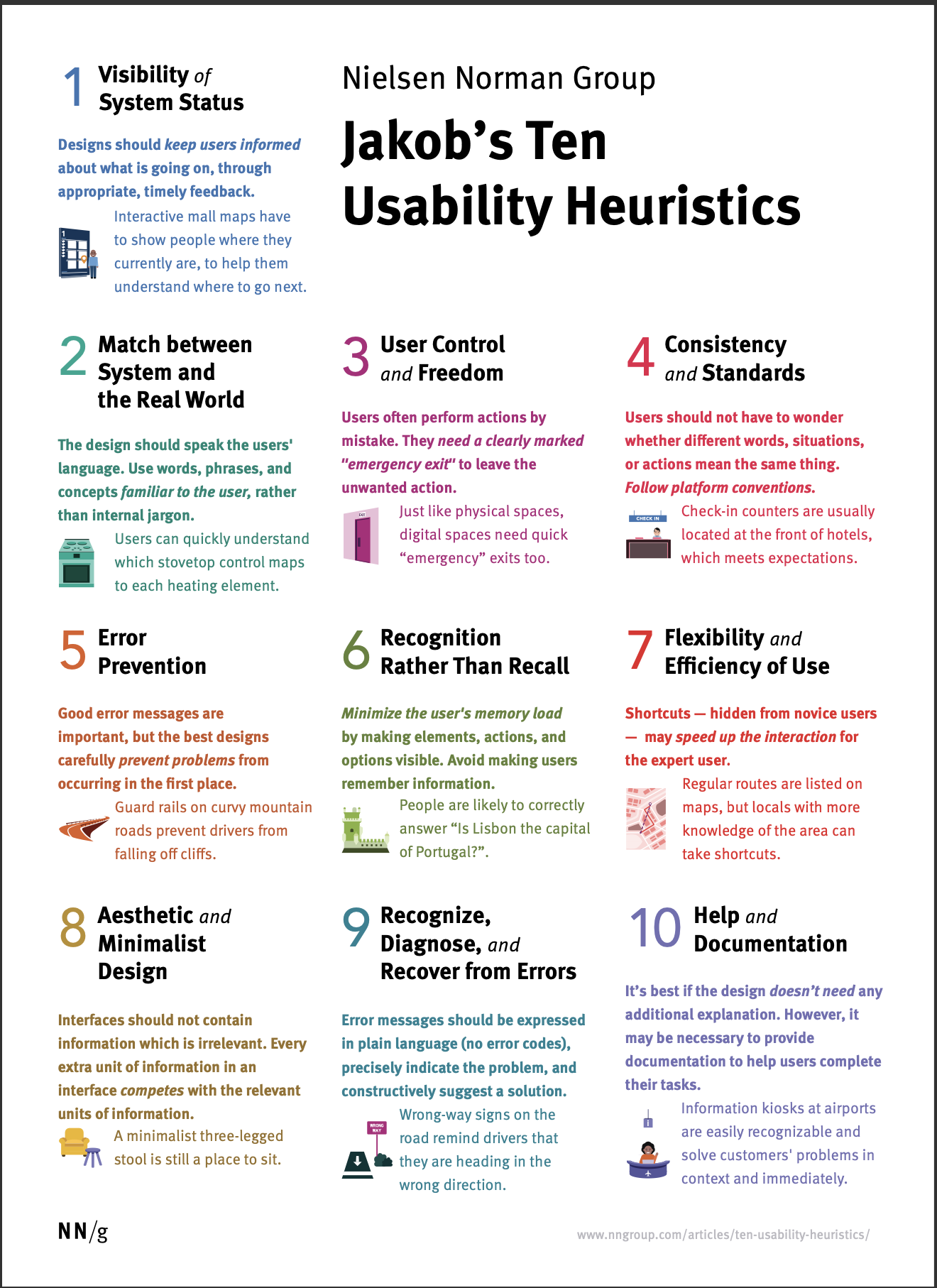
FINDINGS
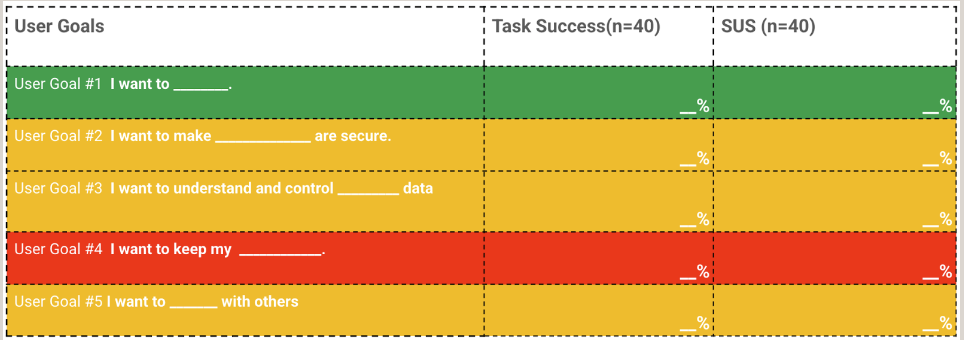
Biggest Areas of Concern:
- Parental controls (Goal #4) had the lowest success rate (--%) and a poor SUS score (--).
- Security & privacy management (Goal #2 & #3) caused confusion due to unclear terminology and excessive options.
*Percentages & task concealed for purposes of confidentiality*
CONCLUSION / RECOMMENDATION
- Improve feature discoverability (e.g., clearer sign-out options, easier parental control setup).
- Ensure consistent UI and terminology across different Google services.
- Provide better feedback and confirmation when users complete important security actions.
- Streamline navigation and settings to reduce user confusion.
This study highlights key UX issues that impact user success and satisfaction, with security, privacy controls, and parental supervision requiring the most urgent improvements.
Link to feature launch for Parental supervision on Google as a result of my research findings.